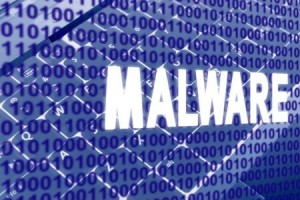 Another security-related entry.
Another security-related entry.
A client came to us with a laptop that was performing slowly, the browsers were no longer set to default search engines and lots of unwanted popup windows kept appearing. These are all signs of infection by virus, trojan, adware, root kits and other unwanted malware.
We successfully removed all of the infections and now the laptop is back to how it should be. However the job isn’t done yet. The client was advised to change any passwords for secure sites as it’s possible that these were all compromised due to the infections.
So, beware when installing free software. Make sure you read all screens carefully. There are often misleading buttons and agreements that require you to uncheck boxes, tick check boxes, click the not agree button, do a custom install and uncheck a box, etc. There are so many variations that it really is a matter of being careful and reading and acting on those screens.
Malware can be installed on a machine by many different methods. For example, an attacker can exploit a vulnerability on the machine and gain complete control over it and install malware remotely. Other methods include sending convincing emails that encourage the recipient to click a link that takes them to a website that looks legitimate but actually links to malware downloads.
If you feel your system has been affected just get in touch, we’ll get it put right and get your system back to a clean state.
